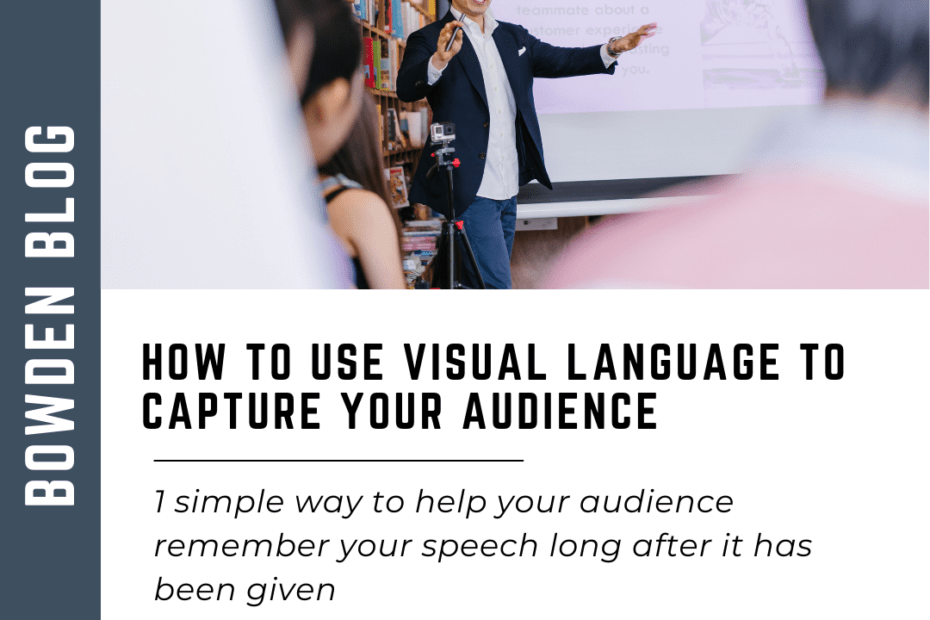If You Want Your Audience to Remember, Use Visual Language
You want to communicate well and have your ideas remembered long after your presentation is complete.
So far in this series, we’ve talked about the Intent/Obstacle/Plan/Result framework for outlining your content.
We reviewed the absolute importance of having a single Controlling Idea, so you don’t overwhelm your audience. We’ve shown how you can use contrast in your communication to help listeners stay engaged.
These tools have you on a solid path to better communications, but there are still more opportunities to improve.
Unfortunately, your busy audience has a lot of input and can only retain so much information during a typical day. How can you penetrate their consciousness enough to make it on the list of items that stick?
It’s not easy, but one meaningful way is to use Visual Language throughout your communications. In some presentation situations, you can use actual photos or videos to enhance the words you are saying. Unfortunately, this isn’t always the case and even when you have those tools, you can improve their use with Visual Language.
The Importance of Using Visual Language in Communication
Using Visual Language is when you describe a scene in detail so that the listener can see a clear picture of it in their own mind from just your words.
Too often, scenes are described in very general terms that vague and elusive to the audience. Using Visual Language, however, clarifies the picture they see in their mind’s eye, so they can imagine themselves in that place.
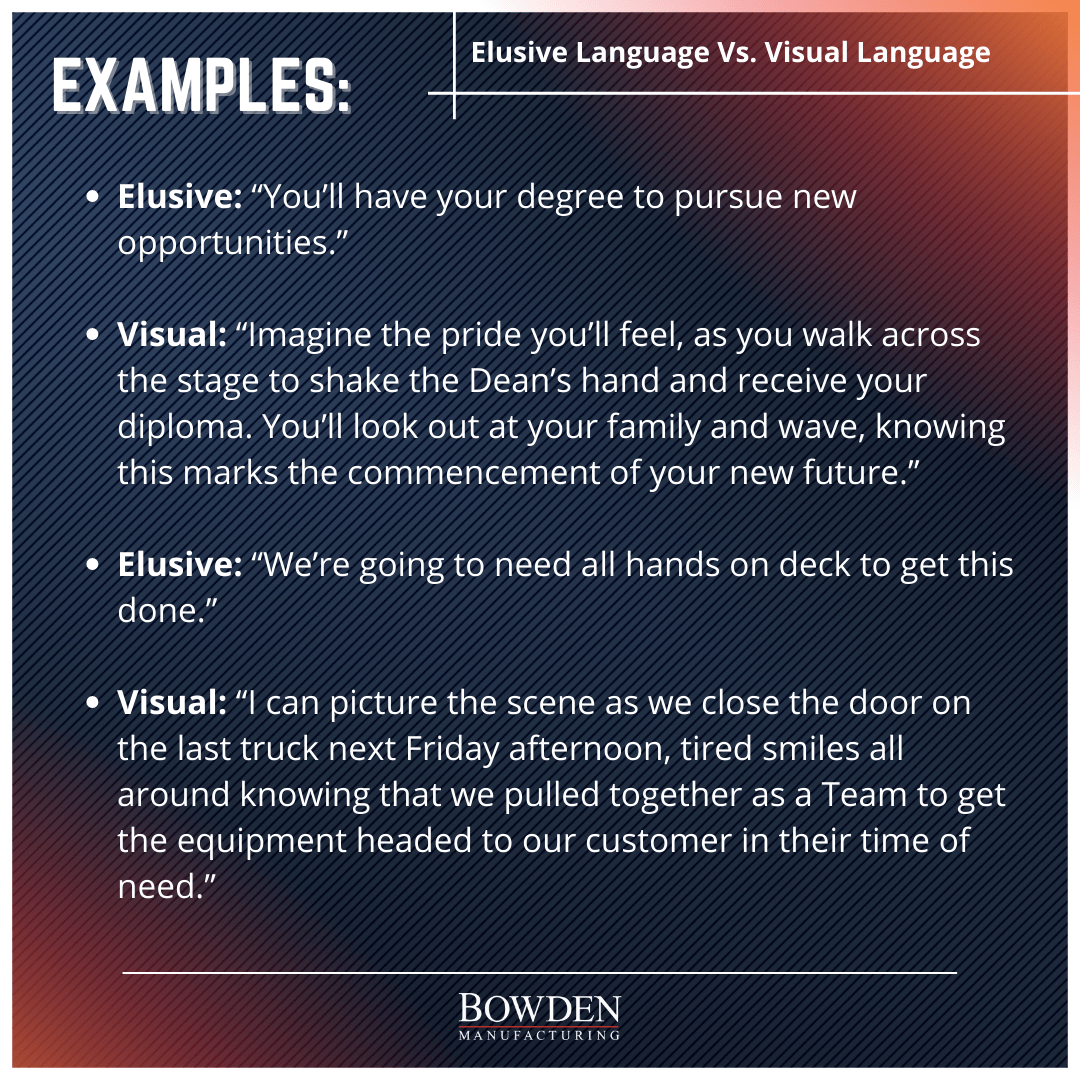
Using Visual Language helps your audience remember your words because they associate those words with the picture you’ve helped form inside their minds. The additional connection to the scene helps the human mind retain the information.
How to Implement Visual Language
Here are four steps to help you include Visual Language in your presentations and communications:
- Write as if you’re writing for just one person. It will help you describe things in more specific detail as if you’re talking with a friend, rather than in more general terms.
- Imagine the scene vividly. Describe the picture in your mind in great detail to take the audience with you, as if on a journey to that place.
- Describe the emotions they’ll be feeling if they were actually there in the scene. Adding the emotional state to your description will create another layer of depth to what you’re describing and increase the likelihood that the audience will retain the information you’re sharing.
- If you only add Visual Language to one part of your presentation, make sure it’s describing the Result that you’re expecting from your communication. The outcome you’re seeking is the most important picture you’ll want in their head when the talk is over.
If you use these four steps the next time you are presenting or communicating at work, you’ll set yourself up for success. By removing vague and elusive language, you’ll be a much clearer communicator and your audience will retain more of what you shared.
Successful Communication Achieved
Imagine the nodding heads of your Team, after you describe what it will feel like when they successfully accomplish their objective. They will know and remember what you’ve described, and they’ll be encouraged to take the actions needed to fulfill the climactic scene you’ve planted in their mind’s eye. Congratulations on a job well done!
Next week, we’ll explore in-depth the biggest hook to get your presentations off on the right foot and get your audience’s attention.
Get Connected
Bowden Manufacturing’s highly trained team of manufacturing experts is proud to offer the highest quality industry parts and friendly, reliable service at a competitive price.
Learn more about custom part manufacturing and get your FREE quote!